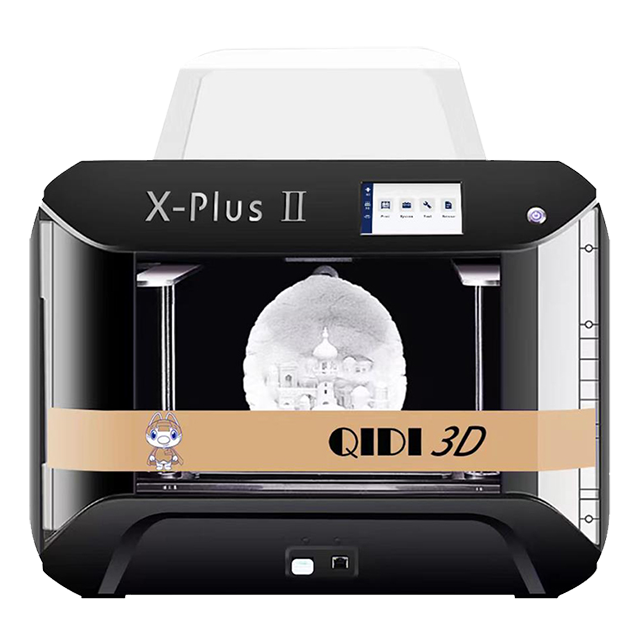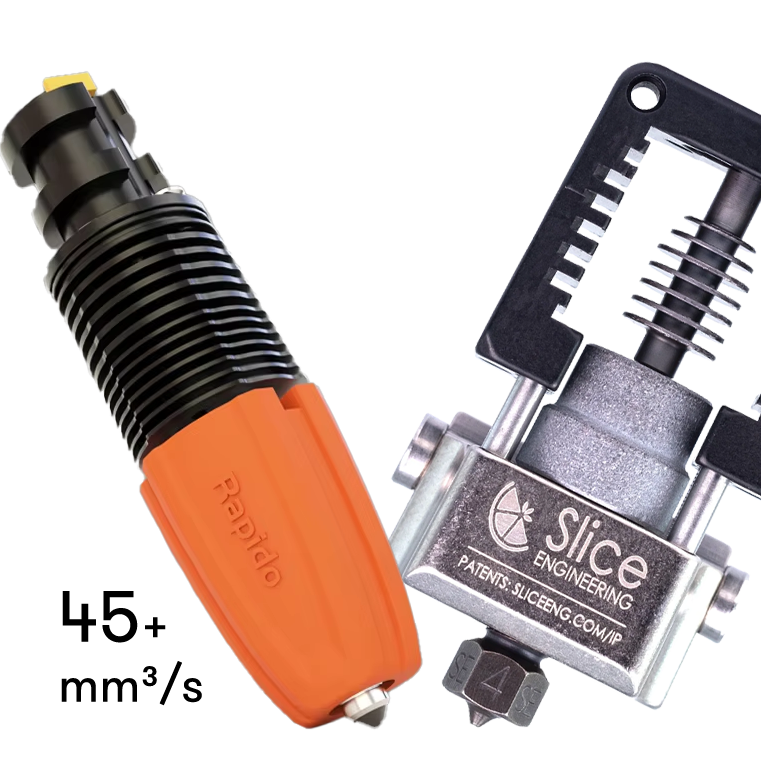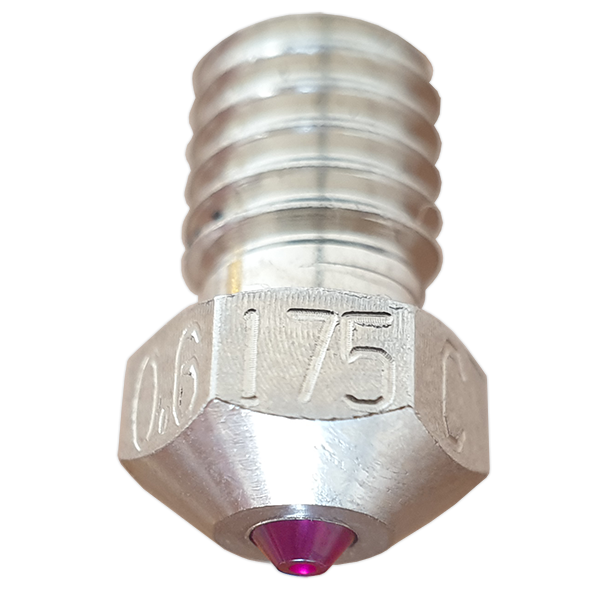ABS is probably the oldest existing filament. 3d printing pioneers in the early 00s struggled to get the perfect ABS print – just like you today. Yet is one of the easiest to print materials with the right equipment.
In the PLA era, why would you want to print ABS in the first place? PLA is a largely adopted and easy material, however, it has weak temperature resistance and limited post-processing options. These are the areas where ABS excels. With a softening temperature of above 90 C and resistance to oil products, it is perfect for functional parts in many applications. It allows post-processing like no other filament – you can sand it, drill it, smooth it with acetone vapor, and paint it with nail polish. Finally, ABS is even cheaper than PLA.
KSFs for 3d printing ABS
In order to determine the best budget 3d printers for ABS let’s see what are the key success factors for worry-free ABS 3d printing.
1st KSF – Enclosure
The first and most important KSF for printing ABS is to use an enclosed printer or to make/buy an enclosure for your existing open-air printer.
The most hated property of ABS for 3d printing is that it shrinks when cooling down. While printing, the lower layers cool down and shrink which creates bending forces. These forces are relatively small if the part is small and become important if the part is bigger than 5 cm (2 inches). They can wrap the print from the hotbed or if the adhesion is very strong they can literally separate the upper layers. The only possible solution to minimize this force is to print ABS at a stable high temperature in the surrounding environment. At tenv > 45 C the bending forces become negligible.
Unless it’s summer and you live below the 35th parallel, you’ll need an enclosure to keep a steady temperature around the print.
2nd KSF – Heated bed and build platform
Regarding the build platform, the ABS is a bit pickier than PLA. ABS adheres well on PEI sheet, PC sheet, Kapton tape. It is also possible to use various dedicated sprays on glass.
A hotbed temperature above 80 C is required. However, if you count on the bed to heat the air in your enclosure to at least 45 C, you may need a hotbed that can continuously work at 100 to 110 C (depending on the enclosure’s volume). Alternatively, you can implement an active heater in your enclosure (DIY).
3rd KSF – Air filtration
Extruding ABS filament releases nanoparticles and odors in the air. Long-term exposure to these particles is considered dangerous for health. The good practice is to use a 3d printer equipped with HEPA 13 air filter or a more sophisticated air-purification system.
These are the most important criteria. All-metal hotend is welcome, but not required. Most hotends nowadays can handle up to 250 C, which is enough for ABS. ABS works well with both brass and hardened steel nozzles.
Top 3 budget 3d printers for ABS – stock & DIY
Based on the above success factors, a budget, enclosed 3d printer with a powerful heated bed is in the $700 – $1200 range, which is 2 times more expensive than budget open-air machines. Here is our selection of 2023 budget 3d printers, that excel in printing ABS:
Flashforge Adventurer 4
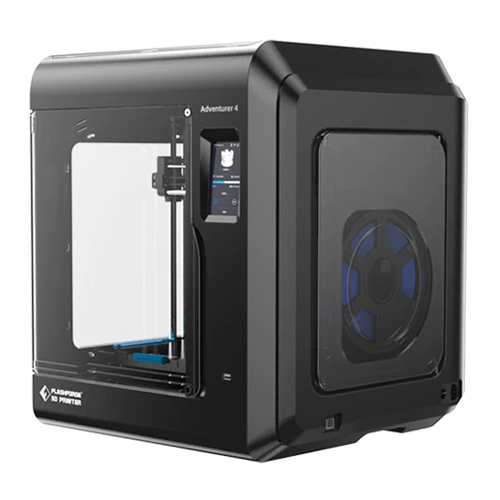
The Flashforge Adventurer 4 is a performant compact desktop machine. It has all modern features like auto bed leveling, integrated wifi, cloud printing, print resume, etc. It was selected for our top 5 3d printers chart.
What makes it perfect for printing ABS?
Here are its unique features:
- Fully enclosed
- Heated bed up to 110 C.
It can heat the air in the enclosure up to 55C. - Flexible PEI Build Plate
- Integrated HEPA 13 air filter
Check the current price:
Voron Trident

Voron Trident is a solid CoreXY 3d printer that is not only the perfect ABS printing machine but its parts are printed from ABS. It is an ultra-versatile device supporting all modern hotends and control boards, so you can build it according to your needs and budget. Starting at around $900 it is cheaper and easier to build and maintain than the famous Voron 2.4 and offers the same performance.
Features for ABS 3d printing:
- Fully enclosed
- AC heated bed with flat casted 8mm thick aluminum plate and PEI sheet. It can work continuously at 110 C (possibly 120 C – depending on the quality of the AC silicone heater). The air temperature in the enclosure is reaching 55+ C.
- Integrated air filter (HEPA/activated carbon)
You can source all the parts yourself based on Voron specifications, however, it is easier and cheaper to buy them as a kit. Check the prices at these Voron kit suppliers:
QIDI X-Plus Ⅱ
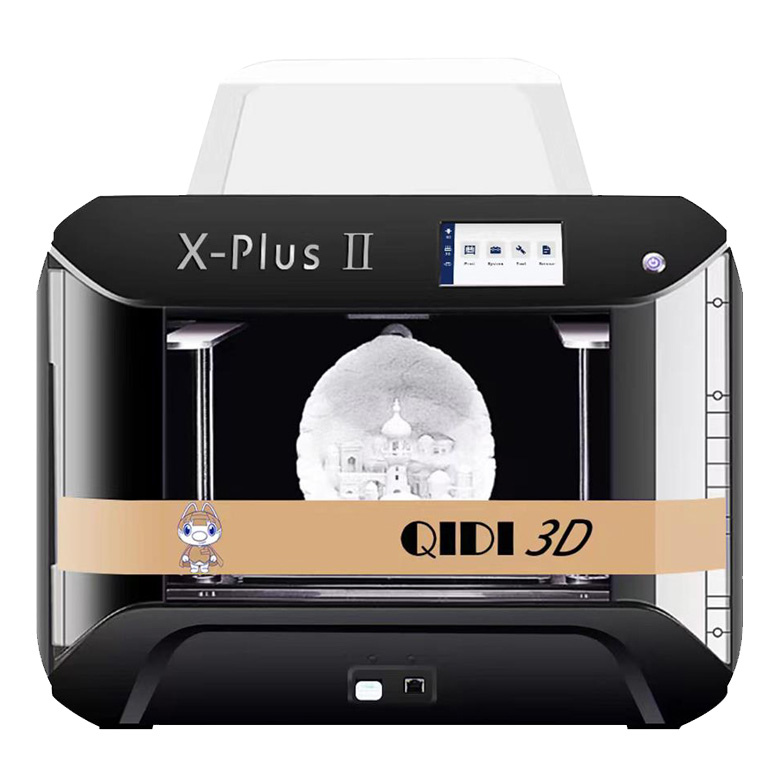
Selling at just $700 at the time of writing the X-Plus 2 is the good ready-to-print option for an extended number of materials, including ABS, PC, flexibles, Carbon fiber, Nylon, PLA, PETG.
With robust reverse cartesian mechanics and dual Z, ABL, two exchangeable dual-drive direct extruders, WiFi/Lan, print resume, and all other modern features, the QIDI X-Plus II is a reliable and easy-to-use workhorse. The only minus for ABS is there is no air filtration.
Check the current price at:
There are of course more advanced and performant industrial printers if budget is not an issue. Here we can mention the Ultimaker S3, the Dremel DigiLab 3D45-01, the QIDI i-fast, and others.
Other options for printing ABS on a budget
If you already have an open-air 3d printer it is relatively easy to upgrade it for ABS 3d printing, by building/buying an enclosure and replacing the heated bed with a more powerful solution (if your stock bed is rated below 100 C).
Some major manufacturers like Prusa and Creality have solutions to enclose their open-air printers.
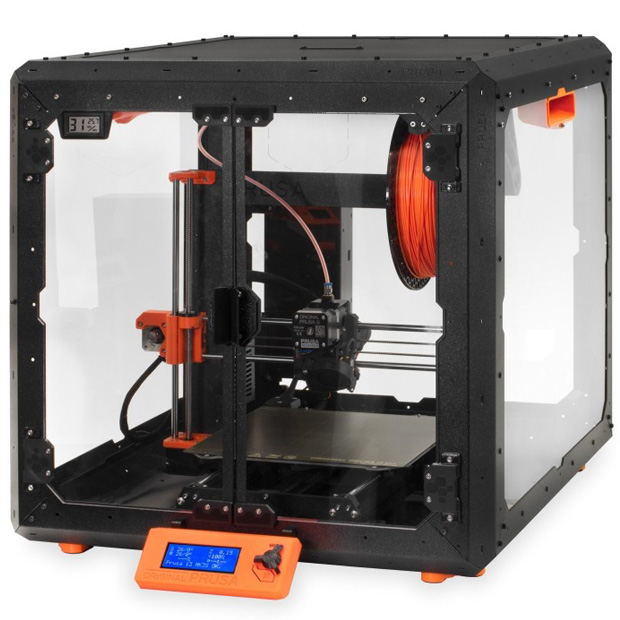
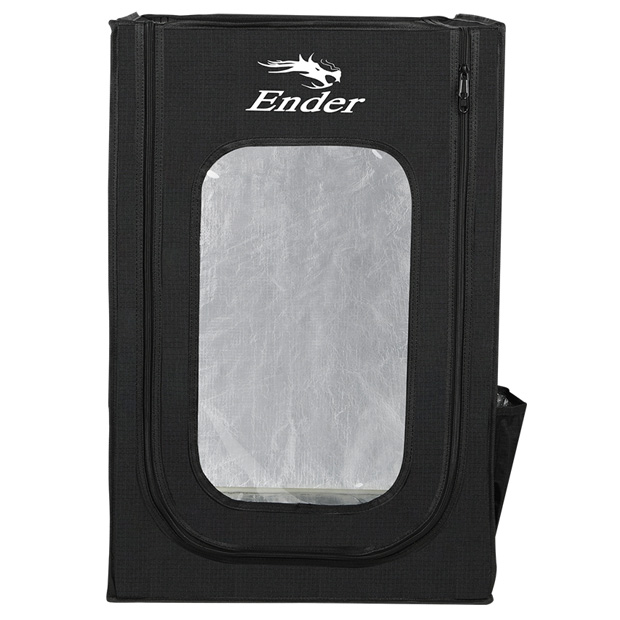
Conclusion
Printing ABS is easy with the right equipment. Key success factors are enclosure, a powerful heated bed, and the right choice of build surface (ex. PEI sheet). The air filter is nice to have, especially if you share space with your printer.
You can either buy or build an ABS-capable 3d printer or upgrade an existing open-air machine – the total cost would be similar.