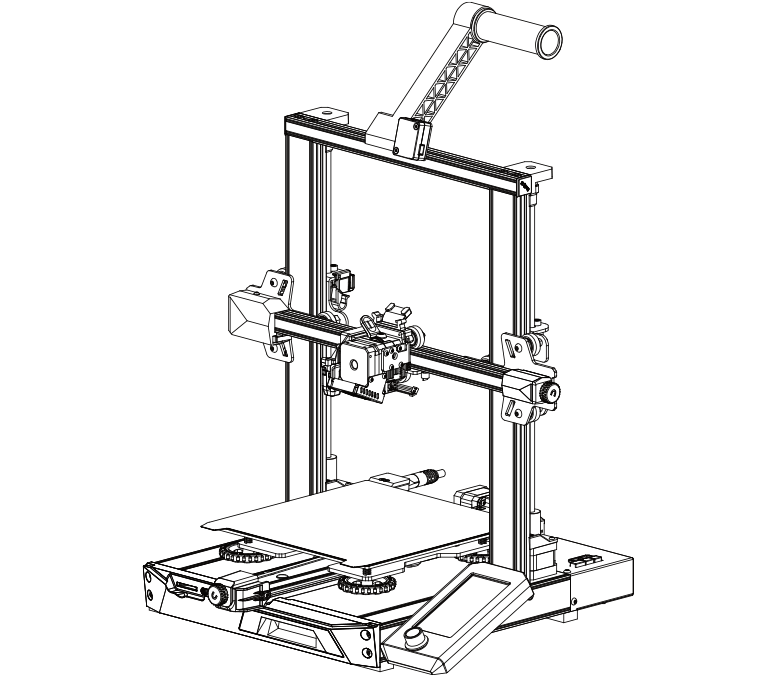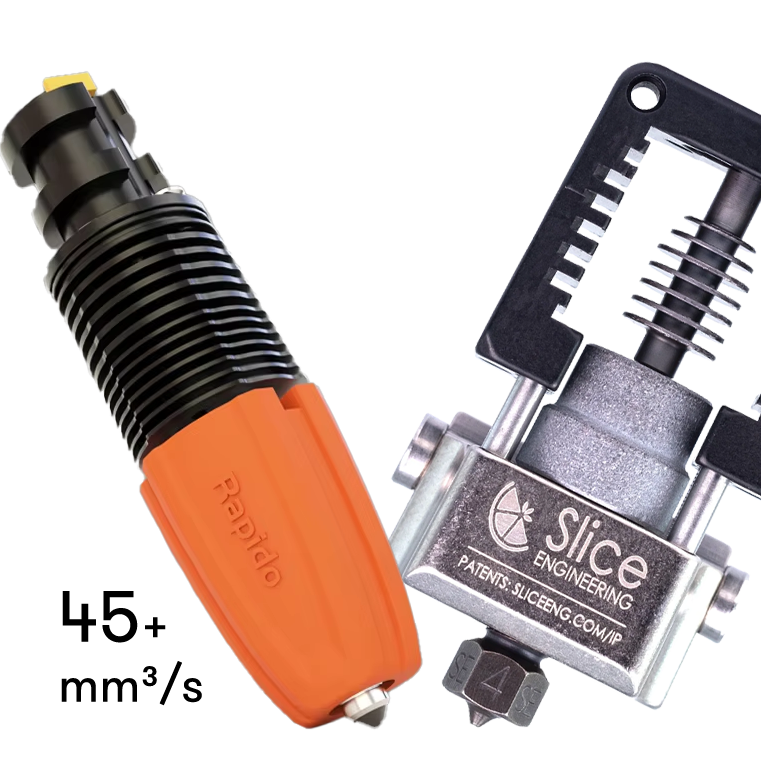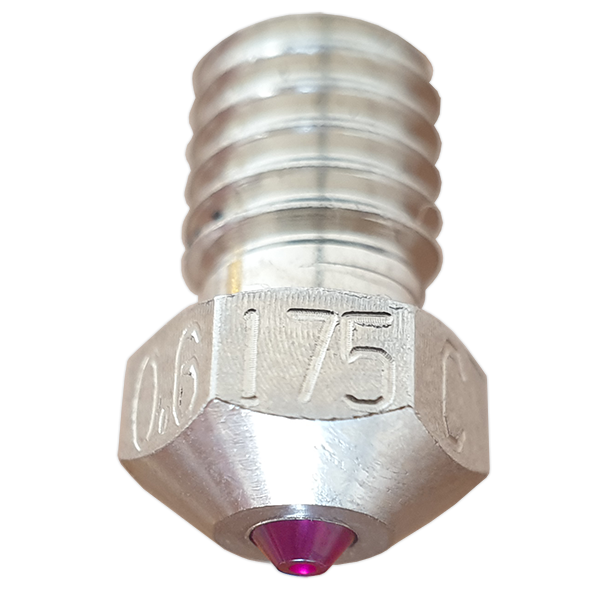This review compares the top five budget 3D printers under $800 you can buy in 2023. Our criteria are simple: user-friendliness, performance, filaments support, initial cost, and ease of maintenance/upgrades.
Why buy a budget 3d printer
A reliable budget 3d printer is a clever choice for nonprofessional use. It allows to get familiar with the technology and is a safe investment if you decide 3d printing is not your thing. Most budget printers do excellent work with common filaments like PLA, PETG, and TPU/flexibles, which represent more than 90% of the filament market. A premium printer won’t give you huge added value for these common filaments.
What is missing for the budget
Out of the box, you won’t get the ability to print sensitive to temperature filaments like ABS or Polycarbonate, because most of these printers are open. You’ll have to invest in an additional enclosure to reach the required surrounding temperature. Budget printers may come with lower-end stock equipment (extruders, print platform, hotend, motion components), which are relatively easy to upgrade.
In our chart, Creality printers are most represented and for a reason. The company is clearly a leader in budget 3d printers, with several bestsellers in its product portfolio.
For the first time this year, the OriginalPrusa i3 MK3S+ is not in our top 5. With a price increase of more than 20%, it is out of range. The kit is selling currently for $849 and the assembled printer for $1049.
Clearly, Chinese manufacturers handled better the inflation in 2022 and managed to offer new and improved products at competitive pricing.
1. Ender-3 S1 Pro
Ender-3 series of 3d printers are the absolute worldwide bestseller in the enthusiast 3d printing market. This means they benefit from a huge user community, support and user-contributed mods and upgrades.
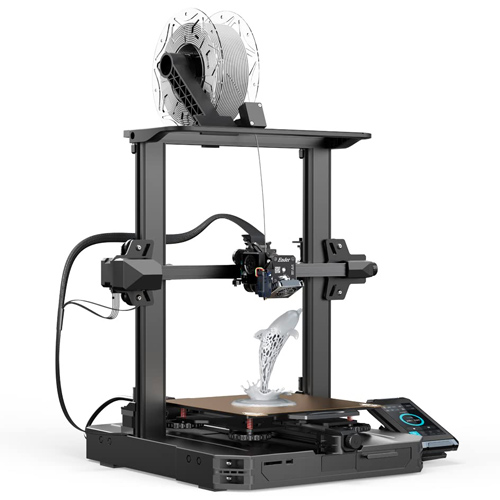
Ender-3 S1 Pro is the latest, most feature rich and reliable Ender-3 printer. It is equipped with direct Sprite extruder with all metal hotend, that can work at up to 300°C. This new extruder has dual drive gears, creating pushing force on 80Nm. It handles well TPU and other flexible filaments with hardness as low as 90A.
If enclosed in a DIY enclosure or in a flexible enclosure from Creality, Ender-3 S1 Pro is performing well with ABS and modified PC filaments like PolyMax PC.
The Ender 3 S1 Pro is a huge upgrade over the original Ender 3. It is easy to assemble, its print quality is astonishing and it handles a wide range of filaments out of the box.
It has all modern features (useful or useless) like Auto Bed Leveling with a CR Touch probe, print resume after a power outage, filament runout sensor, silent stepper drivers, and tactile screen with an intuitive interface.
Selling currently at $469, Ender-3 S1 Pro is a good buy for new and experienced users.
Pros
- Fast & easy assembly, user-friendly controls
- Great performance and print quality, direct extruder
- Enclosable, works with more filaments
- Large community, user mods & upgrades
- Modern features
Cons
- Relatively high price compared to previous Ender-3 generations
Check Ender-3 S1 Pro current price on:
2. Artillery Sidewinder X2
Artillery launched the SW-X2 in the second half of 2021, however, this printer became popular in 2022. It was due to the huge price decrease. Initially, the X2 was selling for $500+ and now you can find it around the $300 price tag.

Artillery Sidewinder X2 is a large 300x300x400 3d printer with a direct printhead. The Titan direct extruder assures great grip and is capable of handling flexible filaments. Out of the box the SW-X2 work with PLA, PETG, and TPU filaments.
What clearly distinguishes this printer is the design. The wiring is very well done in the control box. Ribbon cables are used to connect the toolhead and the hotbed. The relatively heavy print head slides on a large 2040 profile, which gives better stability compared to Creality machines. Read the full SW-X2 review here.
Another design advantage is the AC hotbed. It reaches 80°C in less than two minutes. The heater is applied directly on tempered glass and contributes to a lighter build platform.
The print quality is good, however tall prints suffer Z-wobble artifacts (irregular layers). This issue is present on all large cartesian printers and could be solved by installing stabilization rods and braces on the Z axis.
Pros
- Clean innovative design, large print volume
- Performant direct extruder handles flexibles
- AC fast heating bed
- All modern features: filament runout sensor, print resume, Auto Bed Leveling with a touch probe, tactile color display, silent motherboard
- Great price
Cons
- Z-wobble with tall prints (mods could solve it)
- The motherboard allows to replace stepper drivers, however, doesn’t support UART
Check the current Artillery SW-X2 price on:
3. Ender-5 S1
Ender-5 S1 was launched Nov 2022, but will be on the shelves in early 2023. During the launch event, only 100 machines were available. It is the latest in the Ender-5 series of cubic cartesian printers and brings a real performance boost compared to previous generations. MSRP is $559, price is expected to drop 2nd half of 2023 to $479.
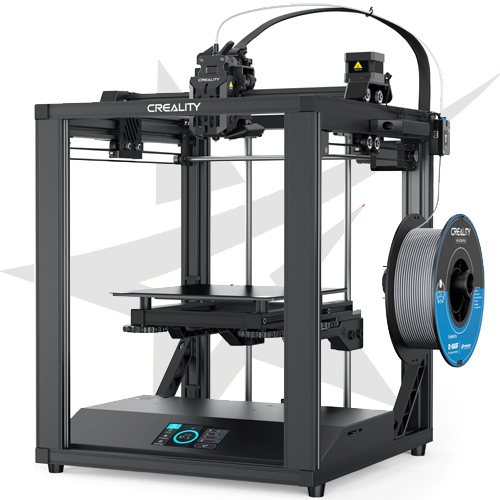
Ender-5 S1 is fast. Creality claims it was tested at speeds up to 250mm/s with 2000mm/s2 acceleration. The rigid cubic frame assures stable print quality at higher speeds indeed, however, the gantry assembly is relatively heavy (2 stepper motors). Early adopters say good print quality is preserved at 100 mm/s, which is still fast.
Like Ender-3 S1 Pro, the Ender-5 S1 has a direct Sprite printhead with dual drive gears and an all-metal hotend. Creality offers an optional acrylic enclosure for this 3d printer. The Sprite toolhead (up to 300°C) combined with the enclosure allows working with more filaments, including ABS and Polycarbonate.
The large 220x220x280mm build platform is equipped with a flexible spring steel sheet with PC coating. This surface provides satisfying adhesion for most filaments, including PC. The bed reaches 110°C.
It has all advanced functions: silent control board, print resume, filament runout detection, touch display, and ABL with CR Touch. Read this review for more information.
Pros
- Rigid cube frame
- Excellent print quality up to 100mm/s speeds
- Enclosable (option) and support for many materials
- Large community, user mods, and upgrades
- Affordable price
Cons
- cantilevered bed and the relatively heavy gantry are the weak elements. They introduce inertia/wobble-related quality issues at very high speeds.
Check Ender-5 S1 availability on:
4. Original Prusa MINI+
The MINI+ is the only European printer in our top 5 budget machines chart. It certainly deserves its place with quality components, great support, a large community, and an extensive range of accessories.
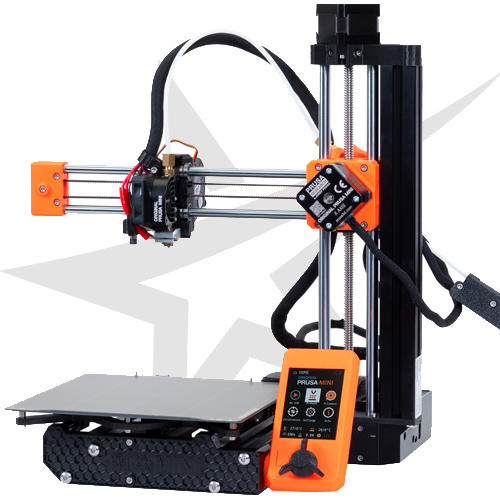
The OriginalPrusa MINI+ is a small, but capable printer. The print volume is 180x180x180 mm and its weight is less than 5 kg. This small format is great for limited desk spaces and all components are carefully chosen for both performance and durability.
Like its biggest brother, the MK3S, the MINI+ performs bed calibration (ABL) before each print using the SuperPinda inductive probe. This probe is immune to surrounding temperature and assures a perfect first layer.
Prusa sells optionally an enclosure and the printer can handle ABS and modified PC filaments, that print at less than 280°C. Flexible filaments however are trouble, like with any other bowden extruder.
Print quality is excellent and new users can count on both support from Prusa and from the large user community to fine-tune the printer.
Pros
- Print Quality
- Excellent bed calibration with SuperPinda sensor
- Enclosable (option)
- Energy efficiency
- Large community, user mods, and upgrades, easy maintenance
- Compact form factor
Cons
- Relatively small build volume. It makes it perfect for a second printer, but you’ll be limited if it is your only machine.
- Long lead time
5. Flashforge Adventurer 4
This could be the best budget printer easily if Flashforge was thinking more about easy maintenance, standard components, upgrades, and tweaking freedom – all these small things that make great communities around great products.
The Adventurer 4 was initially launched at a $1500+ price tag, but now it is possible to find it for less than $800. You can also consider the previous generation Adventurer 3 Pro, which is a very similar printer for less than $600.
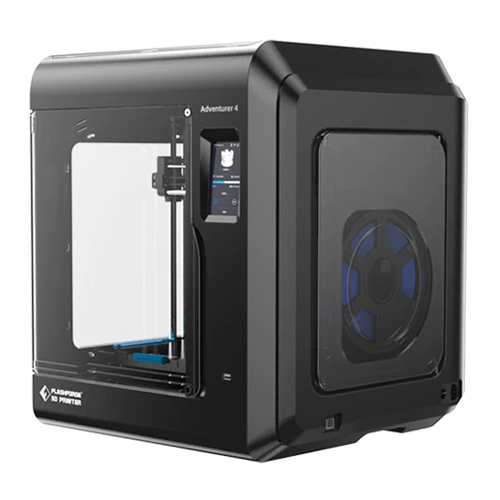
Flashforge Adventurer 4 is an all-in-one enclosed 3d printer. It is the perfect budget machine for printing ABS and is equipped with HEPA13 Air Filter to capture all nasty particles.
It is probably the best value for bucks printer in late 2022. ABL, print resume, large color display, fully enclosed, compact, quiet, speeds up to 150 mm/s, flexible build platform, built-in camera fast start-up – it has it all.
Thing is, if a 3d printer is a black box for you that should do what it was designed for, and maintained with stock components – this would be your 1st choice. However, if you like to understand, upgrade and enhance your equipment, the Adventurer 4 is probably not the best option. It features too many proprietary components and the design is not geek-friendly.
Pros
- Capable printer with modern features out of the box
- Enclosed, HEPA13 filter, perfect for ABS
Cons
- Difficult to mod/enhance
Check Adventurer 4 current price on:
Conclusion
Our top 5 chart is helping to choose a good budget 3d printer. There are many other 3d printers with similar performance and print quality. We believe that the top 5 are proven machines with great feedback from the 3d printing community and would be a safe investment or gift.
Check also our selection of the best dryer boxes to help you keep moisture out of your filament. Wet filament could ruin your prints just like a bed printer.