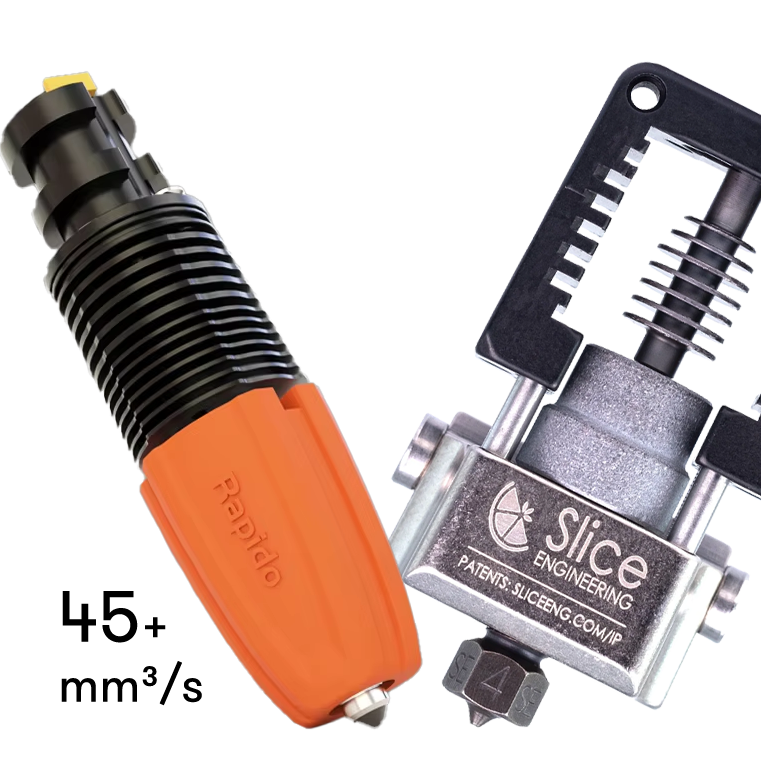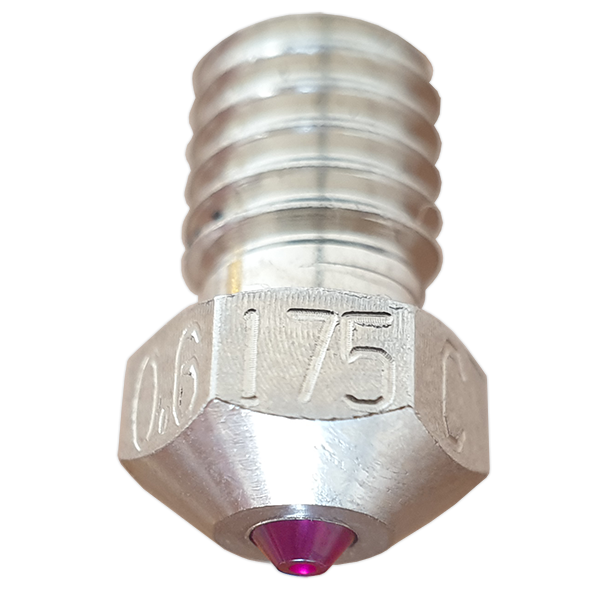We all chase the perfect print. Upgrading the extruder, the hotend, and the mechanics, implementing resonance filters, and fine-tuning the slicer software for each print are powerful means to improve the quality. Yet, there is another invisible enemy that can ruin your print with bubbles, stringing, and layer artifacts – moisture. This article reviews the best filament dryer boxes to help you keep moisture out of your filament.
Dryer box vs. Dry box
The filament dryer box dries filament with an active heater. Typically, it is a polycarbonate box equipped with a heater and instrumentation to measure humidity and inside temperature. Most filament dryers can reach 50 to 70℃, which is an optimum temperature range to chase humidity from PLA, PETG, or TPU materials.
How do filament dryers work? Depending on the material and how wet your filament is, you’ll need to dry it for 2 to 24 hours before the print job. Modern filament dryers replace the spool holder and have an output for the filament. It means that during the print your extruder is supplied directly from the dryer.
What is a dry box? A dry box doesn’t have active heating. It is just a storage box that keeps your open spools of filament dry by maintaining a low-humidity environment. A dry box can not dry filaments that have already absorbed humidity. It is easy to DIY a dry box and there are a few interesting projects published on Thingiverse.

Each box is for 2 spools.
Do you need both dryer and dry boxes? It depends on how much you print and in how many colors. If you have just one or two spools opened at a time a dryer box is enough, as it can also be used for storage.
In case you have many open spools to protect you may want to invest in both dry boxes and filament dryers. How many dryers do you need? I would guess an equal number to your simultaneously working printers.
Hygroscopic filaments
PLA, PETG, TPU, Nylon, PC are very hygroscopic filaments. ABS also degrades with humidity, but it is less critical. The worst hygroscopic filament I had was PLA with wood particles.
Are dryer boxes efficient for all filaments? Not really. The higher the filament softening temperature is, the higher the drying temperature should be. For example, PC filaments need an hour in the oven at 100℃ to eliminate moisture.

Budget filament dryers excel mainly in drying PLA, PETG, and TPU filaments.
Selection criteria for a filament dryer
Before investing in a filament dryer take into account these considerations:
- Max temperature of the dryer. PLA dries at 40+℃, PETG at 50+℃, ABS at 60+℃. So, based on the filament you work with select a dryer with the relevant temperature.
- Heat repartition. Drying the filament evenly is essential; the best dryers can distribute the heat 360 degrees around the spool.
- Controls and instrumentation. Precise and responsive sensors for humidity and temperature ensure an optimum dehumidifying environment in the box. Regarding the controls, they should be user-friendly and allow for setting up the right drying program. Some dryers on the market are limited to a few hours of operation (4 or 6), which may not be enough.
- Sealing. As most users would want to use the dryer as a dry box when not turned On, the sealing capability is of major interest. It enables you to keep your spool filament in a safe, low-humidity environment. Check the box specification carefully, because there are many dryers on the market that don’t offer good sealing.
- Noise level. These devices work for hours and some of them come with loud fans. If you share space with your filament dryer, this criterion becomes vital.
- Manufacturing quality, fire and electrical safety. The box should have a casing from self-extinguishing materials. Check if the device is certified for your local regulations.
Based on these considerations, here are the dryers we recommend in 2023:
1. SUNLU FilaDryer S2

The FilaDryer S2 can reach 70℃ and dry PLA, PETG, TPU, but also ABS, and even PC.
Controls and monitoring from an intuitive large touchscreen display allow to:
1. Set the temperature. There are multiple temperature presets with the ability to change the set point as needed from 35℃ up to 70℃.
2. Set the timer. Run time can be set up to 48 hours and reset if needed with an auto power-off function.
3. Monitor the humidity. An internal hygrometer allows you to keep an eye on the humidity level in your drier in real-time.
The S2 has upper and lower heating plates to achieve all-around 360° heating and faster moisture evacuation.
The FilaDryer S2 can host a large 1 kg spool. The spool spins freely inside and there is a filament feed outlet to print directly from the drier.
Check FilaDryer S2 price on:
2. Sovol3D – Double dryer box

The Sovol 3D dryer provides very good sealing with locking clips. When not turned On it protects the filament like a dry box.
Users can adjust the temperature (40, 45, or 50 C), and the drying time from 6 to 12 hours and read the humidity level inside the box.
There are two Teflon outlets for the filament, that can be closed when the dryer is used for storage.
What really makes this dryer our choice is that it hosts 2 spools of filament. It can feed an IDEX or two normal 3d printers. Or you can just have a second spool ready to deploy.
Check SH01 price on:
Tip 1: Don’t seal the box with the locks while drying. The humidity should be able to escape.
Tip 2: Lower the humidity to 20% before sealing the box for storage.
Conclusion
Filament dryers definitely help in improving print quality and keep the filament dry. We are still looking for other products to recommend and this review will be evolving. A possible candidate is the 3dgenius Filament Dryer, which is close in performance to the FilaDryer S2, but we haven’t tested it yet. We also looked at the Creality Dehydrator Box, which unfortunately has mitigated user feedback and it doesn’t seem robust enough.
There are of course other dryers on the market. Still, we eliminated already some either because they don’t assure good sealing for storage or because are too loud, or because their electric system seems not safe enough. If you know a good dryer to test please leave a comment below.